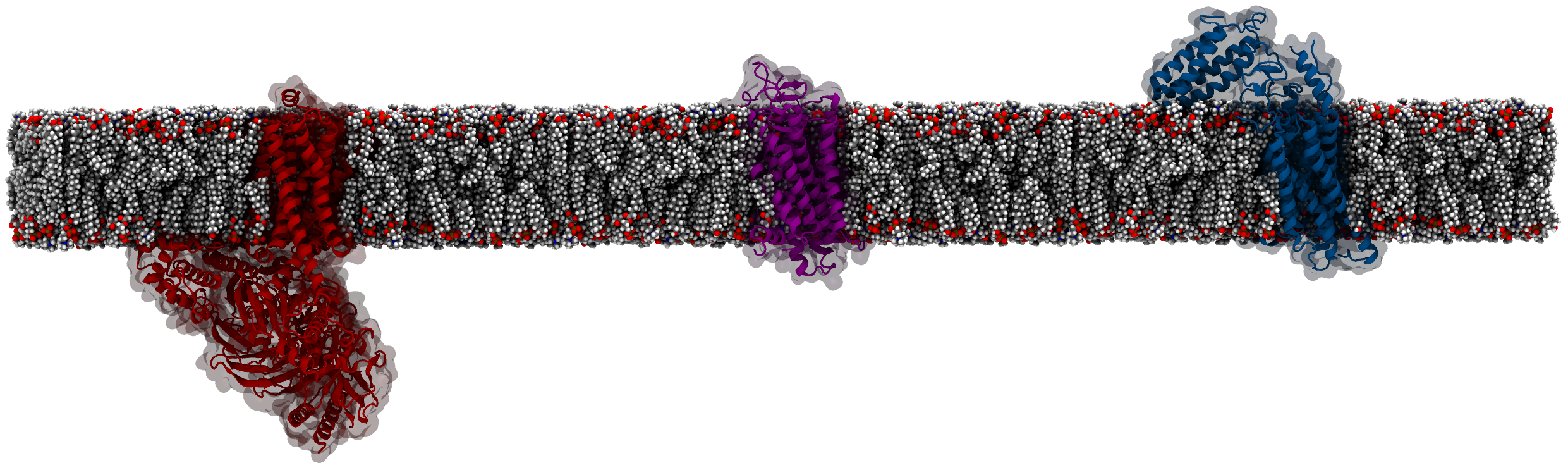
1. Can I download the data from the Database part of the website?
Yes, you can download the data. We will add a better experience to do that very soon, but for now
if you want to get the data you have to get the ID of data from the URL. The URL pattern has the following
pattern:
https://www.prolint.ca/results/prolint/09a1435c-7b0e-4e66-8612-5ee4604035b9/all/
The submission ID is simply: 09a1435c-7b0e-4e66-8612-5ee4604035b9
Go to the Results menu and type that ID to get the data.
2. What are the limitations of the webserver?
The ProLint webserver limits the file size of data that can be uploaded, and it reads the input data using a submission form. Users who require more detailed customization should use the prolintpy package whereas users who wish to analyze large systems are encouraged to install ProLint locally. Before submission, data files must contain only protein and lipids (no water or ions atoms/beads). For density calculation, proteins must be centered before they are uploaded. Protein centering can be done using any of the trajectory processing tools that by default with the major simulation packages.
3. What lipid types/species are supported?
ProLint will work with any lipid type. It will also work with ligands and you can use ProLint for protein-ligand interactions. Some of the functionalities of ProLint are however restricted to specific resolution or lipid types. Grouping of lipids can only be done for Martini resolution, and g_surf will work with around ~60 different lipid types. You can find these lipids here: https://github.com/ProLint/ProLint/blob/789c37c682896d7429966922f742853b1b71b247/prolint/calcul/tasks.py#L317
4. What are the output files that ProLint provides?
Below we describe ProLint output files. What they are and how to use them.
Please note that output files can be read and manipulated by prolintpy. Please read the documentation
provided there to get more info on how to do this: https://prolint.github.io/prolintpy/#/prolint
id.csv: A table file containing contacts (and possible error) calculations.
*.pkl: A python pickle file containing distance calculation.
*.dx: 3D density.
*.npy: x, y coordinates of lipids and proteins (we subsample them to keep file size manageable).
*.pdb: protein BB or CA atom/beads structure.
*.network.json: JSON file containing contact information as nodes and edges.
*.json: JSON file containing all calculated contacts and errors (used by the Heatmap App).
5. What are the requirements in terms of number of frames, system size, number of particles?
TBA